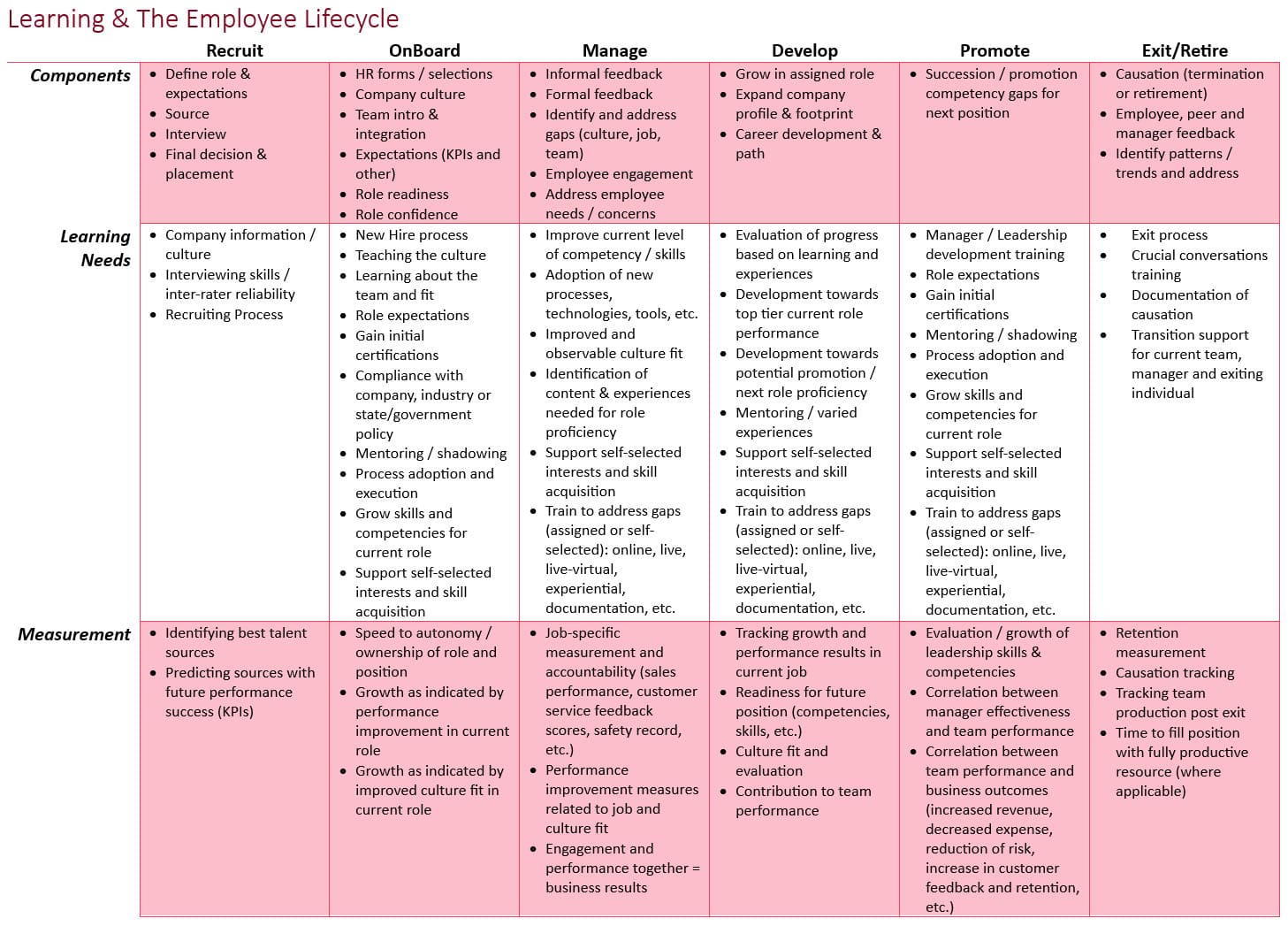At Traveling Coaches, we recognize the importance of maximizing the value of training investments. Recently, one of our Learning Strategist had the honor of participating as a panelist in a Training Return-on-Investment webinar, where industry experts convened to explore strategies for effectively measuring and enhancing Training ROI. In this recap, we highlight key insights from the session.
Understanding Key Performance Indicators:
User Adoption: Are they using it? Are they using it properly or efficiently? Are they using it to the fullest capabilities?
Staff Ratios: Measures the ratio of a specific type of employee to fee earners. This data can be helpful to look at on an overall staff, support staff, or trainer-to-fee earner basis. Learning programs are often implemented to positively impact overall ratios.
Customer Satisfaction: Measures the general perception of the effectiveness of learning services. This can be done at an overall, program/service-specific, or event level. Many firms use an annual Satisfaction Survey to measure this metric.
Time to Competency: Measures the average time it takes until the expected competence level is reached by employees. The measurement can be done through assessments, interviews, and surveys.
Assessment/eLearning Pass Rate: Measures the scores on assessments or eLearning programs. This data can be helpful in identifying additional learning needs.
Alignment with Business Goals:
A central theme of the webinar was the imperative of aligning training programs with overarching business objectives. KPIs need to be customized to your business situation and should be developed to help you achieve your goals. It’s important to begin with the end goals in mind when designing training initiatives to identify what success looks like. By ensuring alignment with organizational strategies, firms can accurately measure the ROI of their training investments and drive tangible results. When we are intentional and plan what gets measured, we’re able to measure what matters to clarify success and to facilitate effective stakeholder communication and engagement.
Overcoming Challenges
Common challenges faced by law firms in measuring and demonstrating the ROI of IT training were discussed. Some firms struggle with knowing what and how to measure, while others fear failure. Echoing the sentiment of Peter Drucker: “What gets measured, gets managed.” By focusing on meaningful metrics and acknowledging the value of qualitative outcomes, firms can navigate these challenges and unlock the full potential of their training programs.
By understanding KPIs, aligning training with business goals, and overcoming measurement challenges, organizations can elevate the effectiveness of their training initiatives and drive sustainable growth.
Traveling Coaches is ready to help you empower your people and elevate your firm. Reach out to us today to maximize your Training ROI.